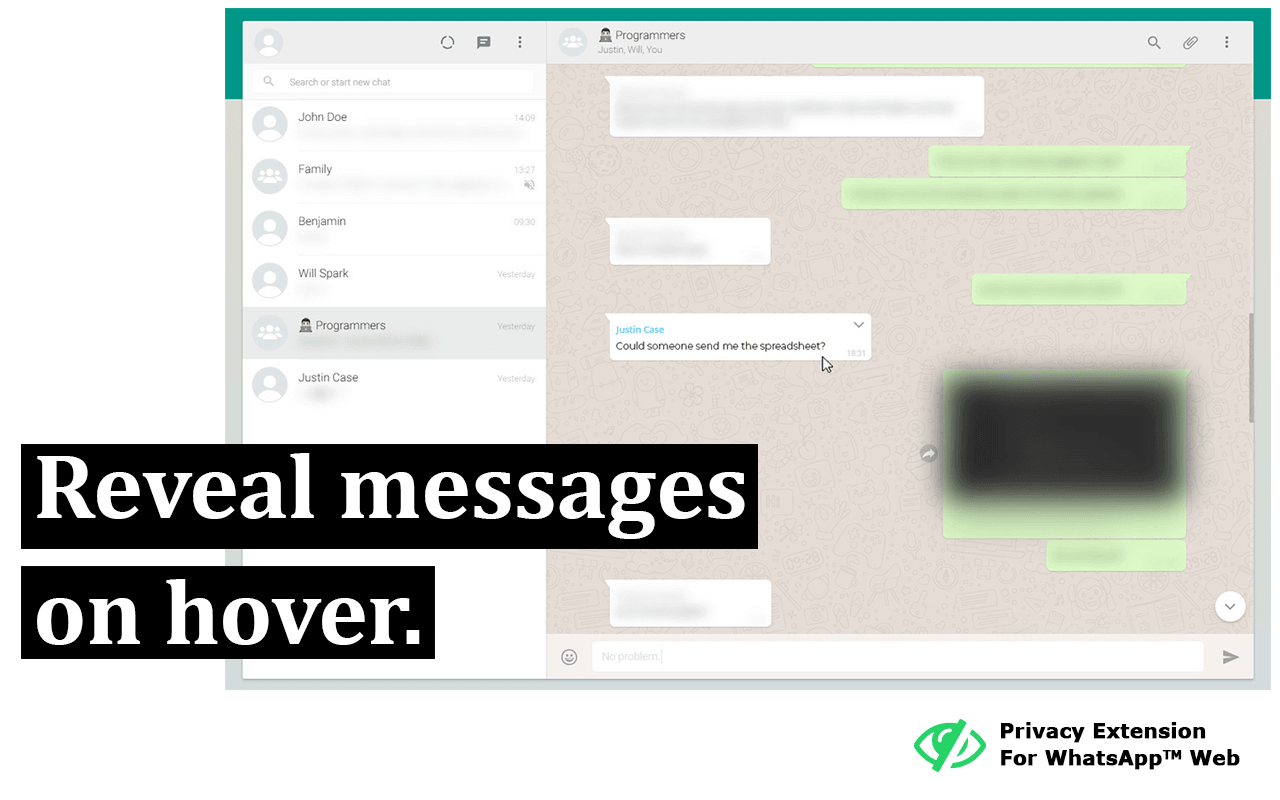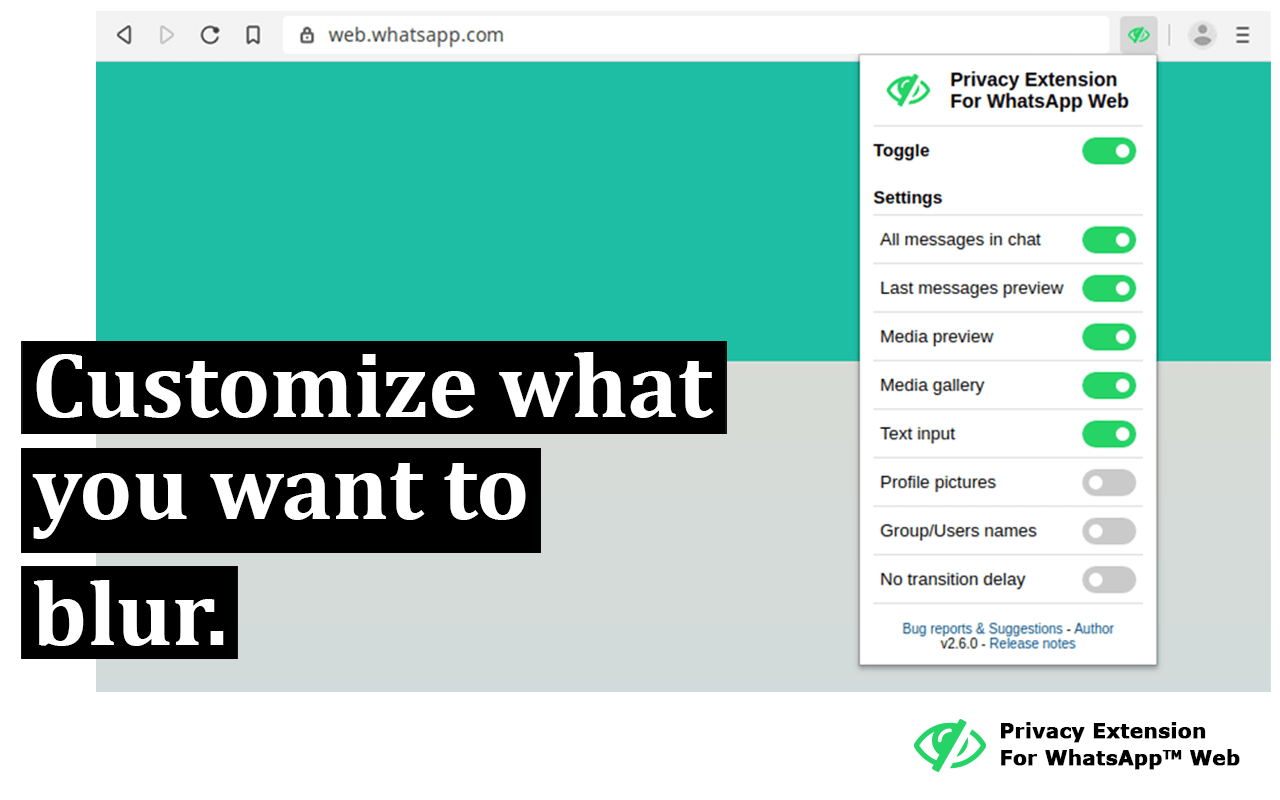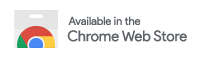Privacy Extension For WhatsApp™ Web

1,200,000 Users. Available for Chrome and Firefox.
To increase privacy in public spaces the Privacy Extension For WhatsApp™ Web blurs your messages. Your messages and other content only reveals upon hovering over with your mouse cursor. Additionally you can quickly toggle all effects by using a keyboard shortcut or by clicking the toggle button in the extension menu.
Customize It
It adapts to your needs by letting you decide which elements you want to blur. Your options:
- All messages in chat: Blurs all messages in the current chat.
- Last messages preview: Blurs all message previews on the left.
- Media preview: Blurs all images, videos, stickers, … in separation from the text.
- Media gallery: Blurs all small icons of images, videos, … while viewing an image, video, …
- Text input: Makes the color in your input field lighter to make it hard to read.
- Profile pictures: Blurs all profile pictures.
- Group/Users names: Blurs all group and usernames.
- No transition delay: Allows you to turn off the delay before revealing an item on hover.
- Unblur all on app hover: Unblurs all elements when you hover over the WhatsApp Web app.
Quick Toggle
You can quickly toggle the blur in the settings or with a keyboard shortcut (Default: Alt+X).
To change this navigate to:
- Chrome: “chrome://extensions/shortcuts”
- Firefox: “about:addons” -> Settings icon on the top right -> Manage Extension Shortcuts
Installation
To install this extension just follow the instructions on the respective download page:
Support
If you have a feature request or if you have encountered a problem, please create a new issue under this link: https://github.com/LukasLen/Privacy-Extension-For-WhatsApp-Web/issues
Alternatively you can get help at: contact@lukaslen.com
About This Project
This is an open-source project released under the MIT license by lukaslen.com. You can view the code and contribute to the GitHub repository of this project.
This extension does not collect information about you or your messages. We only communicate with our server to display information about problems or updates. Visit the privacy policy to learn more.
Disclaimer: WhatsApp is a trademark of WhatsApp Inc., registered in the U.S. and other countries. This extension is an independent project developed by Lukas Lenhardt and has no relationship to WhatsApp or WhatsApp Inc.